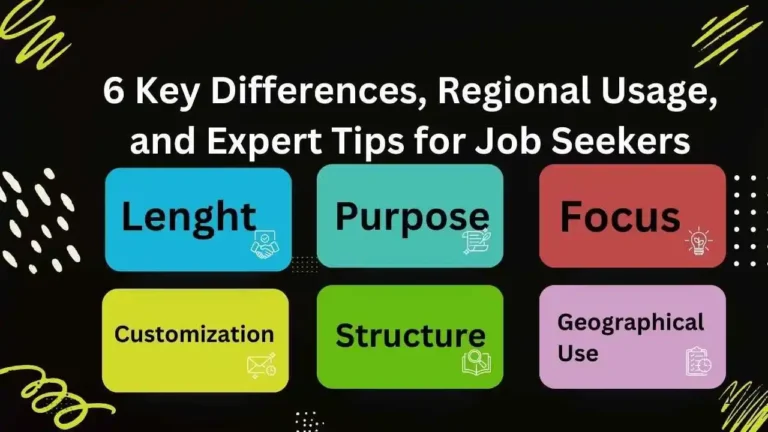Applying for a job at the United Nations (UN) can be a daunting task, especially with their complex online recruitment system known as Inspira. Inspira UN Jobs portal is used for job applications, assessments, and talent management within the UN system. If you are looking to land a job at the UN, understanding how to navigate Inspira UN Jobs portal is crucial and important also.
Read also: Top 10 Common Interview Mistakes and How to Avoid Them Easily
This comprehensive guide will take you through the entire process, from creating an account to submitting a successful application, understanding application statuses, and preparing for UN interviews.
Table of Contents
What is Inspira UN Jobs?
Inspira is the official job application system of the United Nations. It is an online portal where job seekers can search for UN vacancies, create and submit applications, take online assessments, and track their application status.
Why Use Inspira?
- Centralized Job Portal – All UN job openings are listed here.
- Structured Application Process – Ensures that applications meet UN standards.
- Transparent Recruitment – Tracks applications and provides status updates.
- Career Development – Offers opportunities for internal promotions and lateral moves within the UN system.
How to Create an Inspira Account
To apply for UN jobs through Inspira, you must first create an account. Follow these steps:
Step-by-Step Guide: UN Job Portal
- Visit the UN Careers Website
- Go to https://inspira.un.org/ and click on “Create an account here”.
- Enter Your Personal Information
- Provide your name, email, and preferred username.
- Choose a strong password and set up security questions.
- Activate Your Account
- Check your email for a verification link and click on it to activate your account.
- Login and Set Up Your Profile
- Complete your profile by adding personal details, education, and experience.
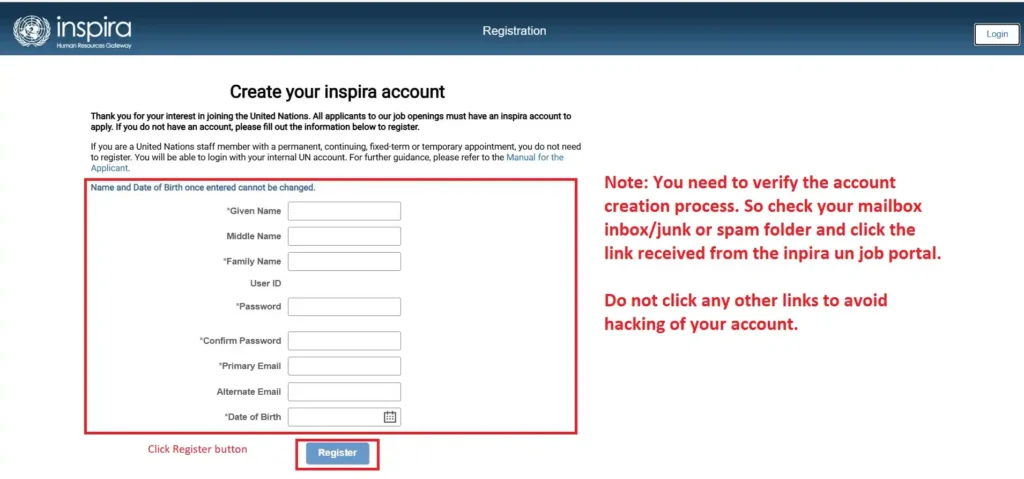
How to Search and Apply for UN Jobs on Inspira
Once your account is set up, you can start searching for job openings.
1. Searching for Jobs
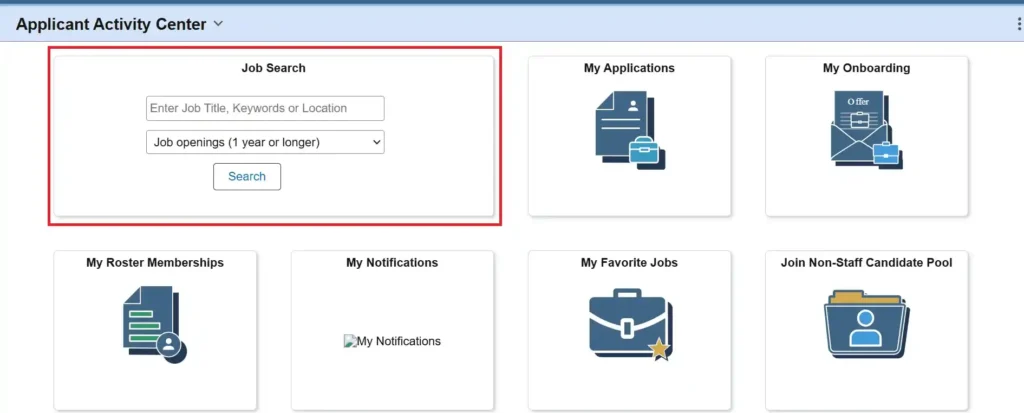
- Click on “Job Openings” and filter results by:
- Job category (Professional, General Service, etc.)
- Department or Office
- Duty station (Location)
- Job level (P-1, P-2, P-3, etc.)
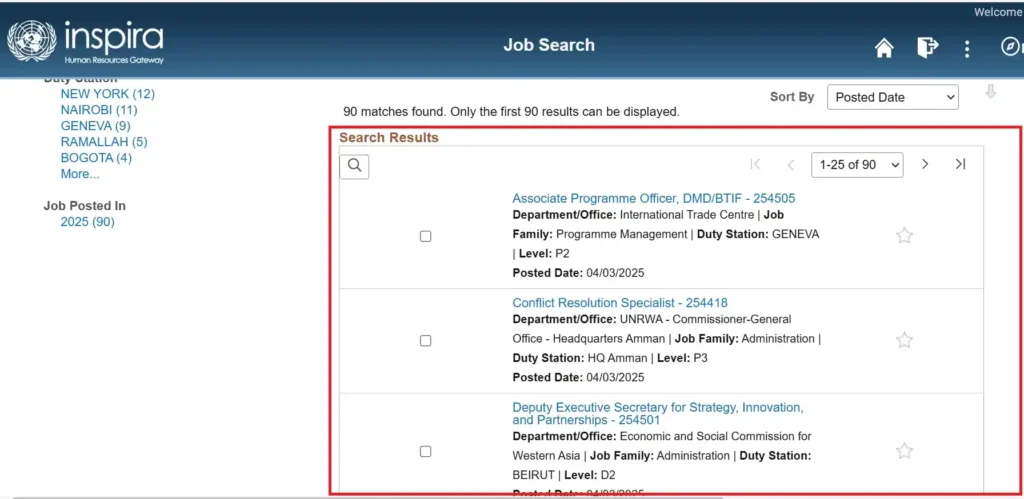
2. Understanding Job Listings
Each job posting includes:
- Job title and department
- Duty station (Location of the job)
- Application deadline
- Job requirements (Education, experience, languages)
3. Submitting Your Application
- Click on “Apply Now” and fill out the Personal History Profile (PHP).
- Upload required documents such as:
- Resume/CV
- Cover letter
- Academic certificates
- Review and submit your application before the deadline.
Understanding the UN Personal History Profile (PHP)
The Personal History Profile (PHP) is the core of your UN application. It serves as your resume and must be completed accurately.
Sections in the PHP
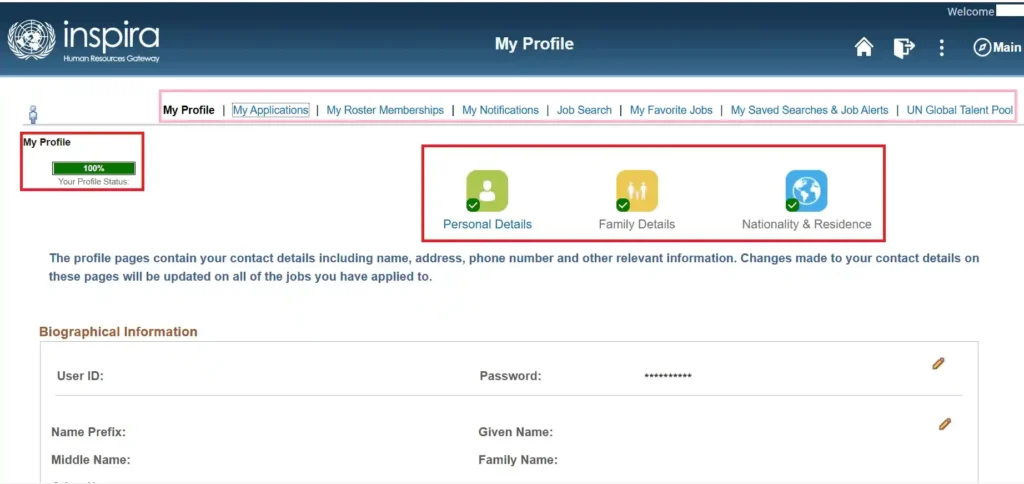
- Personal Information – Name, nationality, contact details.
- Education – Degrees, certifications, institutions.
- Work Experience – Job roles, achievements, duties.
- Skills & Competencies – Technical and soft skills.
- Languages – Proficiency levels in different languages.
- References – Previous employers or academic mentors.
Tips for a Strong PHP
Use keywords from the job posting to match the required skills. Highlight quantifiable achievements in your work experience. Ensure 100% accuracy as incorrect information can disqualify you.
Common Mistakes to Avoid in UN Job Applications
Many applicants fail due to avoidable mistakes. Here are the top pitfalls:
- Ignoring Keywords – The UN uses Applicant Tracking Systems (ATS) to scan applications.
- Skipping the Cover Letter – A well-written cover letter increases your chances.
- Missing Deadlines – The UN strictly follows submission deadlines.
- Incomplete Applications – Ensure that all required sections are filled.
- Not Customizing Applications – Tailor each application to the specific job.
Understanding Application Status on Inspira
After submitting your application, you can track its progress. Here are the common statuses and their meanings:
- Under Consideration – Your application is being reviewed.
- Shortlisted – You are among the top candidates.
- Not Selected – Your application was not successful.
- Rostered – You are added to a talent pool for future vacancies.
- Under Assessment – You are in the testing phase.
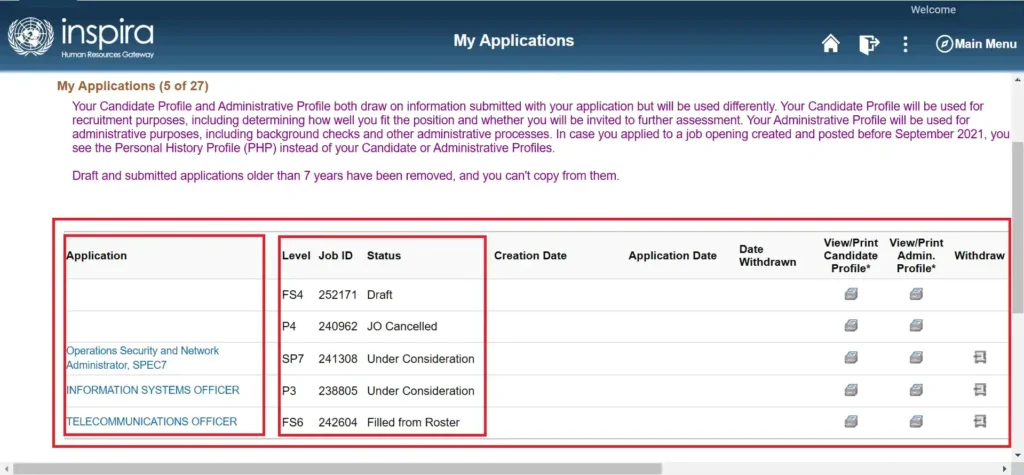
How to Prepare for UN Assessments & Interviews
UN job interviews are highly structured and follow the Competency-Based Interview (CBI) format.
Common UN Interview Questions
- Tell us about a time you handled a difficult situation.
- Describe a situation where you worked in a multicultural team.
- How do you prioritize tasks under tight deadlines?
Interview Tips
Use the STAR method (Situation, Task, Action, Result) for structured answers. Research the UN values and mission and align your responses accordingly. Practice mock interviews with a mentor or career coach.
FAQs on Inspira UN Jobs
What is Inspira UN Jobs?
Inspira is the United Nations’ official online talent management and recruitment platform.
It allows candidates to search, apply, and track applications for vacancies across UN agencies and global locations. Whether you’re applying for a professional post or an internship, Inspira centralizes the process.
How do I create an account on Inspira?
To create your Inspira account:
Go to inspira.un.org.
Click on “Create Account.”
Fill in your personal information, set a username and password.
Verify your email address via the confirmation link.
Once verified, you can log in and begin building your profile.
What types of jobs are available in Inspira?
Inspira hosts a wide variety of job openings, including:
Professional and higher-level roles (P & D categories)
General Service and related categories (G & TC)
Field Service positions (FS)
Internships for students and graduates
Temporary and consultancy roles
These roles span UN agencies like UNICEF, UNDP, WHO, and many more, in both headquarters and field locations worldwide.
How do I apply for a UN job through Inspira?
Follow these steps to apply for a job on Inspira:
Log into your account.
Use the “Job Openings” tab to search by title, location, or category.
Click on a job title to view the description and eligibility requirements.
Click “Apply Now,” complete the application form (including your PHP), upload supporting documents, and submit.
What documents are required for a UN job?
You typically need the following:
PHP (Personal History Profile): Your detailed professional resume within the UN system.
Cover Letter: Tailored to the specific job and its requirements.
Educational Certificates and Transcripts
Letters of Reference (if requested)
Language proficiency evidence (for language-based roles)
How long does the UN recruitment process take?
The UN recruitment process can take anywhere from a few weeks to several months.
It generally includes:
Application screening
Shortlisting
Written assessments or technical tests
Competency-based interviews
Final review by hiring managers
What are the best tips to succeed in a UN job interview?
To excel in a UN interview:
Understand the UN Core Competencies (like integrity, professionalism, teamwork)
Use the STAR method (Situation, Task, Action, Result) to answer behavioral questions.
Be clear and concise. Focus on impact and outcomes.
Review the job posting carefully and relate your experience to the duties listed.
Can I apply for multiple jobs in Inspira?
Yes, you can apply to as many job openings as you’re eligible for.
However, tailor your PHP and cover letter to each role. Quality applications are more effective than quantity.
How do I check my application status on Inspira?
To track your job application:
Log into your Inspira account.
Click “My Applications.”
View the current status (e.g., “Submitted,” “Under Consideration,” “Rostered,” “Shortlisted,” or “Rejected”).
Status updates can take time, so check regularly and be patient.
Is working at the United Nations a good career move?
Absolutely. A UN career is globally respected and offers:
International exposure
Diverse, multicultural work environments
Strong job security
Competitive salaries and benefits
Opportunities to contribute to humanitarian, environmental, and development goals
It’s a fulfilling path for those passionate about global impact.
Final Tips for Landing a UN Job
🔹 Create multiple job alerts to stay updated on new vacancies. 🔹 Network on LinkedIn and connect with UN professionals. 🔹 Improve your language skills, as UN jobs often require fluency in multiple languages. 🔹 Gain relevant experience and skills through volunteering or internships.
Conclusion
Applying for a UN job through Inspira can be challenging, but with proper guidance and preparation, you can significantly improve your chances. By understanding the system, avoiding common mistakes, and preparing for competency-based interviews, you’ll be one step closer to securing a UN position.
Start your journey today and explore opportunities at careers.un.org.
Have you applied for a UN job before? Share your experience in the comments!