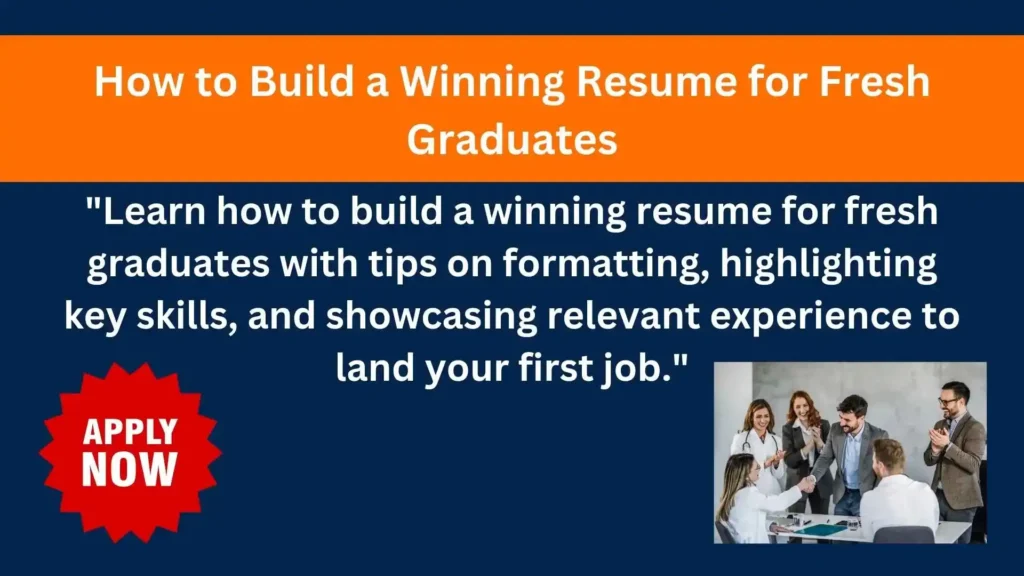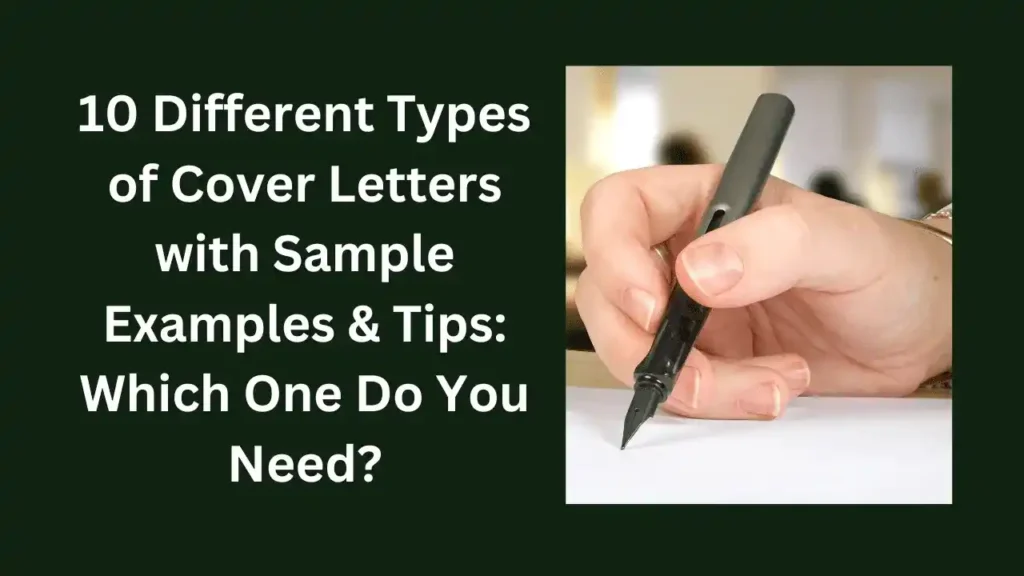Creating the perfect cover letter can be daunting, especially if you’re unsure where to begin. A cover letter is your chance to introduce yourself, showcase your skills, and explain why you’re the ideal candidate for a position. However, writing one from scratch can take a lot of time and effort.
To help you get started, we’ve gathered 8 professionally designed free cover letter templates from trusted platforms like Microsoft, Google, LinkedIn, and others. These templates are versatile, easy to customize, and suitable for a range of industries and roles.
Table of Contents
Why a Cover Letter Still Matters
In today’s competitive job market, many job seekers underestimate the power of a well-crafted cover letter, often assuming it’s an outdated formality. However, the truth is that a tailored cover letter can set you apart from other candidates by:
- Showcasing how your skills align with the job description.
- Demonstrating genuine interest in the company and its goals.
- Offering a glimpse of your communication and writing style.
A cover letter isn’t just about summarizing your resume—it’s your first opportunity to tell a compelling story about yourself, highlight your enthusiasm, and show why you’re the perfect fit for the role.
The key to making an impactful first impression lies in structure and clarity. This is where the right template can make all the difference. To help you get started, we’ve curated 8 free, customizable cover letter templates from trusted platforms like Microsoft, Google, LinkedIn, and others. These templates are designed to help you structure your thoughts and stand out from the competition.
Let’s explore them and find the perfect match for your next application!
Cover Letter Writing Guide 2025
1. Microsoft Word Professional Cover Letter Template
Microsoft Word provides some of the best classic and professional cover letter templates. These templates are pre-formatted and ready to use, making them perfect for traditional industries such as finance, law, or education.
Why It Works:
- Clean and structured layout.
- Compatible with almost all devices and operating systems.
- Allows full customization of fonts, colors, and layout.
How to Access It:
- Open Microsoft Word.
- Go to File > New and search for “cover letter templates.”
- Select the one that matches your style and industry.
Pro Tip: Pair this template with Microsoft Word’s resume templates for a cohesive application.
2. Google Docs Creative Cover Letter Template
If you’re looking for modern and visually appealing templates, Google Docs offers excellent options in its Template Gallery. These templates are ideal for creative and tech-focused industries.
Why It Works:
- Easily accessible and shareable via Google Drive.
- Compatible with multiple devices.
- Provides a modern and polished look.
How to Access It:
- Visit Google Docs.
- Open the Template Gallery and scroll to the “Resumes and Cover Letters” section.
- Choose your preferred template and start customizing.
Pro Tip: Use Google Docs’ built-in collaboration feature to get feedback from a mentor or friend.
3. LinkedIn Cover Letter Assistance Tool
LinkedIn’s Career Advice section and third-party integrations offer unique templates tailored to your LinkedIn profile. This is especially beneficial for professionals looking to leverage their LinkedIn network during their job search.
Why It Works:
- Automatically highlights your skills and achievements from your profile.
- Templates designed by industry experts.
- Includes prompts to guide you in crafting a personalized message.
How to Use It:
- Log in to your LinkedIn account.
- Navigate to the Jobs section.
- Access LinkedIn’s “Cover Letter Templates” or use tools like Zety integrated with LinkedIn.
4. Canva Creative Cover Letter Templates
For individuals in creative industries like marketing, graphic design, or advertising, Canva provides highly customizable and visually engaging templates.
Why It Works:
- Drag-and-drop editor makes customization effortless.
- Wide variety of layouts and styles to choose from.
- Free and premium templates available.
How to Access It:
- Visit Canva.
- Search for “cover letter templates” and select one that matches your style.
- Personalize it with your details, including colors, fonts, and graphics.
Pro Tip: Canva also offers matching resume templates to create a consistent look.
5. Zety Online Cover Letter Builder
Zety provides an easy-to-use cover letter builder tool. The platform generates pre-written text for each section of the cover letter, saving you time and ensuring professionalism.
Why It Works:
- Step-by-step guidance for crafting the perfect letter.
- Multiple designs and formats available.
- Instant downloads in PDF or Word format.
How to Use It:
- Visit Zety’s Cover Letter Builder.
- Follow the guided prompts to fill in your information.
- Download your customized cover letter.
6. Novoresume One-Page Cover Letter Template
Novoresume specializes in minimalist and sleek designs. Their one-page templates are particularly suitable for applicants targeting high-level positions.
Why It Works:
- Focuses on clarity and conciseness.
- Designed to highlight key achievements and skills.
- Simple and distraction-free layout.
How to Access It:
- Visit Novoresume.
- Select the free template and customize it directly on their website.
7. Indeed Career Advice Cover Letter Templates
Indeed’s Career Advice section features multiple free templates tailored to specific industries. These templates are straightforward and highly practical for job seekers at any stage.
Why It Works:
- Designed with hiring managers’ preferences in mind.
- Offers examples and tips for customization.
- Focuses on easy-to-read formatting.
How to Use It:
- Visit the Indeed Career Advice page.
- Browse the templates by industry or role.
- Download and edit to fit your needs.
8. Adobe Spark Stylish Cover Letter Templates
Adobe Spark is another excellent platform for creative professionals. The templates here focus on visual appeal and are perfect for designers, artists, and marketing specialists.
Why It Works:
- Combines style with functionality.
- Offers endless customization options.
- Supports exporting in multiple formats, including PDF and JPEG.
How to Use It:
- Visit Adobe Spark.
- Search for “cover letter templates.”
- Select and edit your template with Adobe’s tools.
Real Success Stories
1. From Internship to Full-Time Role
Sara Sroka, a marketing student at Butler University, secured a marketing internship with Starbucks in Seattle, WA. Her work focused on designing digital customer experiences, which provided her with invaluable industry exposure. Sara’s dedication and the skills she honed during her internship were instrumental in her transition to a full-time role in the marketing field.
Read more about Sara’s internship experience: Sarah’s Internship Experience: What is Marketing?
2. Breaking into Tech with Google Docs
Rahul Pandey, a software engineer and founder, has shared his journey and insights into career growth in the tech industry. He emphasizes the importance of leveraging available resources and tools, such as Google Docs, to create effective job application materials. Rahul’s experiences highlight the significance of continuous learning and adaptability in achieving career success.
Explore Rahul’s insights on software engineering career growth: Rahul Pandey – Taro’s Blog
Watch Rahul share his journey:
3. Career Shift with LinkedIn’s Templates
Sarah Epstein, a student at the University of Maryland, utilized LinkedIn’s resources to secure an internship that aligned with her career aspirations. Her proactive approach and utilization of professional networks facilitated her successful career shift.
Learn more about Sarah’s internship success story: BSOS Internship Success Story: Sarah Epstein
These real-life examples demonstrate the effectiveness of utilizing available resources and templates in achieving career goals. By tailoring your application materials and leveraging professional networks, you can enhance your prospects in the job market.
Additional Tips for Writing a Great Cover Letter
- Personalize Your Letter: Always address the hiring manager by name, if possible, and mention the company specifically. Even the best template needs customization. Include details about the company, job role, and your unique qualifications.
- Showcase Results: Highlight quantifiable achievements that demonstrate your impact in previous roles.
- Be Concise: Keep your letter to one page and focus on the most relevant details.
- Match Your Resume: Ensure your cover letter design aligns with your resume for a cohesive and polished look.
- Proofread Thoroughly: Spelling and grammatical errors can cost you an interview. Use tools like Grammarly to ensure accuracy.
- Use Action Words: Include strong verbs like “managed,” “led,” “implemented,” or “achieved” to demonstrate your contributions.
- Use Relevant Keywords: Incorporate keywords from the job posting to optimize your letter for applicant tracking systems (ATS).
- Keep It Professional: Even if you choose a creative template, maintain a tone and style that aligns with the role.
- Use Professional Fonts: Stick to fonts like Arial, Times New Roman, or Calibri to ensure readability.
FAQs About Free Cover Letter Templates
Q: Should I always include a cover letter with my application?
A: Yes, unless explicitly stated otherwise. A cover letter gives you an opportunity to introduce yourself and explain why you’re a great fit for the role.
Q: How long should my cover letter be?
A: Ideally, your cover letter should be concise—no more than one page. Aim for 3–4 paragraphs that are focused and relevant.
Q: Can I reuse the same cover letter for multiple jobs?
A: While you can reuse the template, always tailor your cover letter to the specific job and company. Personalization increases your chances of standing out.
Conclusion
A well-written cover letter can make or break your job application. By using these 8 free templates from platforms like Microsoft, Google, and LinkedIn, and following our expert tips, you can craft a cover letter that leaves a lasting impression.
Remember, your cover letter is more than just an introduction; it’s your chance to demonstrate why you’re the perfect fit for the job. Combine these templates with a tailored resume, and you’ll be well on your way to career success.


![Rahul Pandey quit his $800,000/year FAANG developer job to build a startup [Podcast #139]](https://i.ytimg.com/vi/v2iRCaIfiSc/hqdefault.jpg)